Asset Browser
The asset browser is a feature added in v2.0.0, which allows you to easily add various DAVIGO objects to your maps, as well as add your own favourites.
Opening the asset browser
Opening the asset browser is done by going to Menu bar > DAVIGO Map Editor > Asset browser, or pressing Ctrl + F7.
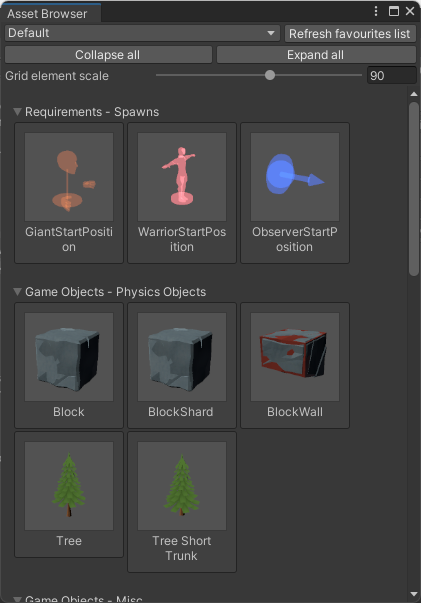
To add an object from the asset browser, drag it from the asset browser to the scene window or hierarchy.
Adding your own favourites
To add your own favourites group, go to Assets/GovigeditConfigs/AssetBrowserFavourites. Note that favourites groups must be in this folder to be detected. In that folder, create a favourites group by right-clicking and going to Create > DAVIGO Map Editor > Asset Browser Favourites.
Make sure to give it a friendly name!
Due to how the asset browser works, objects must be within a sub-group (dropdown), and that sub-group must have a unique name within that asset. The sub-group/dropdown name is set by changing Key, and your objects are assigned to Value. Any object can be set as a favourite as long as it is a file, for example, prefabs, materials and even scenes!
In the asset browser window, your new favourite group can be selected by refreshing the favourites list, and selecting it from the drop-down.